How to Check Your Amazon Promotional Credit
Is there a way to check my "promotional credit" balance?
 |
| How to Check Your Amazon Promotional Credit |
Hello Guys,
Here i am discuss about amazon Promotional Credit, Is any ways present to view amazon Promotional credit, Currently Amazon Promotional Credit not checked from amazon Account, because Promotional Commission will Credit in Amazon Affiliate account , so if you want to know about "Amazon Promotional Credit" login into Affiliate account.
Guys This option not available on Amazon.com, But I will share details of checking of Reward Balance.
Here i am share details about How to check Amazon Gift Balance.
Here is step to view Balance.
Open Amazon.com and Follow Step.
1. First goes on Right side corner and click on Account and List.
 |
| How to Check Your Amazon Promotional Credit |
2. Than click on Account.
 |
| How to Check Your Amazon Promotional Credit |
3. Now Click on Your Payment Option Like below image.
 |
| How to Check Your Amazon Promotional Credit |
4. After Click on Payment Options than you have goes on new page where show your Wallet Balance.
5. Now Here will see Rewards and Balances.
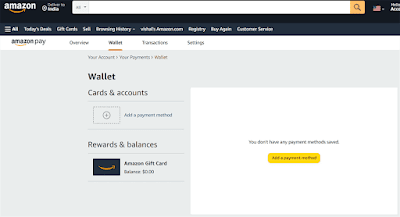 |
| How to Check Your Amazon Promotional Credit |
Second Option to Check Rewards Balances :
1. Open Amazon.com
2. Than Click on Account option .
3. Now click on Gift Card,
 |
| How to Check Your Amazon Promotional Credit |
4. After Click on Gift Card you will see you Balance.
 |
| How to Check Your Amazon Promotional Credit |
When you purchase an eligible Blu-Ray, you get an e-mail from Amazon stating that you have received a promotional credit that can be used to purchase Instant Video content. I have earned "promotional credits" for buying blu-rays on Amazon, and I have used some of the credits. I cannot find a way to check my available balance. Is there a way? Thanks in advance. Mike
I am attached comments here from discuss with amazon customers.
Guys How to Check Your Amazon Promotional Credit post how experience given to you please give your feed back.


















Very useful Blog to check Amazon promotion, also Please check below List on how to check SEO traffic Website :
ReplyDeleteMonthly Traffic Checker
Thanks
I found a helpful new source of information when researching e-commerce for an upcoming paper. A service like https://www.trustmypaper.com/ aided me in organizing my ideas more efficiently in order to earn the greatest possible mark on my paper. I am obliged to them for their help. My grade rose dramatically as a direct result of the incident.
ReplyDeleteWithin that section, you should find a breakdown of your payment methods and account balance. Look for a section related to "Rewards & balances" or "Promotional balances". This will display your current balance from gift cards, promotional codes, and any Amazon-issued credits. https://wealthbuilders365.com/
ReplyDelete